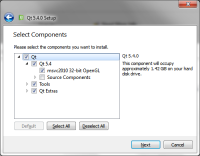-
Bug
-
Resolution: Invalid
-
P1: Critical
-
None
-
5.4.0 RC
-
None
-
Windows 7 64 bit
- Start the installer and proceed up to the "Select Components" page.
You'll see check mark in front of the root node. This indicates that everything is selected and will be installed. - Expand the "Qt 5.4" node.
It has a subcomponent which is not checked, so having a check mark at the upper nodes is wrong. - Check and uncheck "Source Components".
"Qt 5.4" and the root node change to the correct, intermediate state.
All nodes in the tree should correctly represent the state of their subcomponents. In the installer for Qt 5.3.2, this works correctly.
- is required for
-
QTBUG-41613 Issues to be fixed before 5.4.0 RC
-
- Closed
-
- relates to
-
QTIFW-565 Handle missing dependencies more gracefully
-
- Closed
-