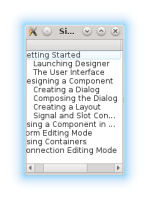-
Bug
-
Resolution: Unresolved
-
P3: Somewhat important
-
None
-
5.2.1
-
None
-
Ubuntu 12.04 32-bit
The list of files inside the Projects window is always left-aligned. Even if I move the scrollbar to the right, as soon as I select a different file, the view jumps back to the left. This is very unconvenient in case of a deep folder structure (in my case up to seven levels of sub-directories). It is impossible to distinguish the different files if they have the same or a similar prefix (see attachment).
I would prefer that the window does not change the alignment on its own but remains in the position which I chose. Using "Simplify Tree" is not an option beause then I loose the whole project structure (project with about 10.000 files).
- duplicates
-
QTBUG-3927 QTreeView auto scroll scrolls to left edge resulting out of the view of an Item.
-
- Open
-