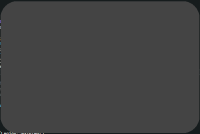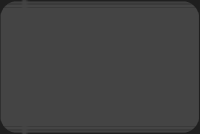-
Bug
-
Resolution: Unresolved
-
P1: Critical
-
None
-
6.2.4
-
None
-
Windows 10
Hello!
I encountered following problem when using 125% scaling together with rounded rectangle set as mask with QWidgets::setMask the mask has invisible rows of pixels which should not be there. See attached screens.
My observations:
- Mask scale properly for scaling 100%, 150%, 175%, and 200%. The problem is only in 125%.
- it does not matter whether mask is passed as QRegion or QBitmap
// Add rounded corners using setMask to QDialog QDialog* dialog = new QDialog(); dialog->resize(600,400); QBitmap mask(dialog->size()); mask.clear(); QPainter p(&mask); p.setRenderHint(QPainter::Antialiasing); p.setPen(QColor(Qt::black)); p.setBrush(QColor(Qt::black)); p.drawRoundedRect(dialog->rect(), 50, 50); dialog->setMask(mask); dialog->exec();