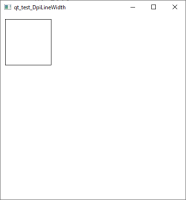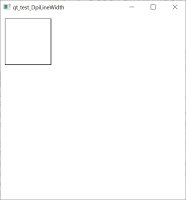-
Bug
-
Resolution: Unresolved
-
P2: Important
-
None
-
6.4.2
Customer informed us about line width changes with different scaling settings:
"Depending on DPI scaling settings of the operating system, lines that are intended to be cosmetic (e.g. a thin rectangle frame) may be drawn with different pixel widths for different sides of the same rectangle, which looks really ugly.
A quick search has not revealed any properties that allow me to specify a border as "cosmetic". Since the border width is int, I also cannot specify a fraction to correct the DPI scaling (and I also don't know how to get the current DPI scaling factors in QML in order to calculate the correction factor).
The same problem applies to other areas of line drawing, e.g. ShapePath"
Example pictures and project attached.
Tested with Qt 6.4.2
- duplicates
-
QTBUG-108831 Some Rectangle borders are double the width with fractional scale ratios
-
- Closed
-
- relates to
-
QTBUG-86344 Investigate UI rendering at fractional scale factors
-
- Open
-
-
QTBUG-95224 anchors.verticalCenter miscalculated with real height & y
-
- Closed
-
-
QTBUG-97494 support CSS border and height on <hr>
-

- Reported
-