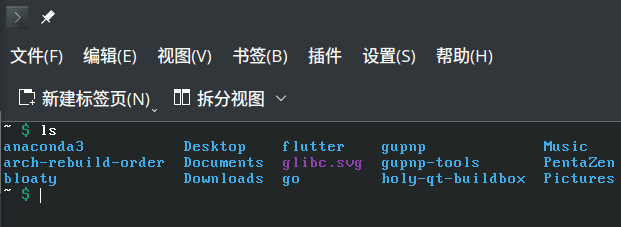-
Bug
-
Resolution: Unresolved
-
P1: Critical
-
None
-
5.15.8
-
None
-
Operating System: Arch Linux
KDE Plasma Version: 5.27.2
KDE Frameworks Version: 5.103.0
Qt Version: 5.15.8
Kernel Version: 6.2.2-arch1-1 (64-bit)
Graphics Platform: Wayland
Processors: 16 × AMD Ryzen 7 5800H with Radeon Graphics
Memory: 15.0 GiB of RAM
Graphics Processor: AMD Radeon Graphics
Manufacturer: HP
Operating System: Arch Linux KDE Plasma Version: 5.27.2 KDE Frameworks Version: 5.103.0 Qt Version: 5.15.8 Kernel Version: 6.2.2-arch1-1 (64-bit) Graphics Platform: Wayland Processors: 16 × AMD Ryzen 7 5800H with Radeon Graphics Memory: 15.0 GiB of RAM Graphics Processor: AMD Radeon Graphics Manufacturer: HP
the High DPI scaling for bitmap fonts seems broken in wayland;
steps to reproduce:
- use KDE, choose wayland session
- in System Settings, choose display scaling factor > 1
- using KDE Konsole, select a bitmap font (like Terminus), you will observe the following
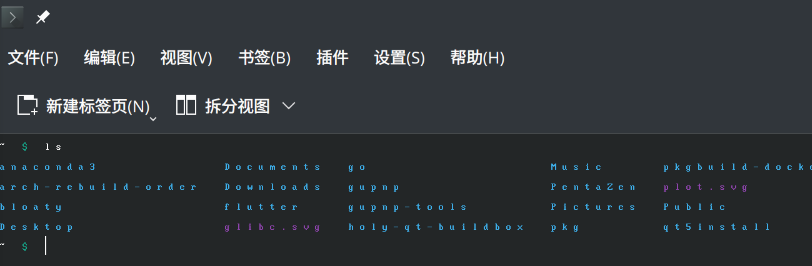
- Launch Konsole again with QT_QPA_PLATFORM=xcb, the font scaling is back to normal