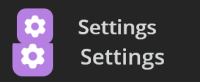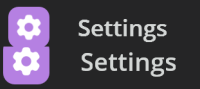-
 User Story
User Story
-
Resolution: Unresolved
-
 Not Evaluated
Not Evaluated
-
None
-
None
-
None
https://codereview.qt-project.org/c/qt/qtbase/+/114929 says I should disable Qt's scaling and support resolution independence manually, but this is no more possible with Qt 6: https://github.com/qt/qtbase/blob/7db28fb4bd4f328cef3c722e4e9c00305f830858/src/corelib/global/qnamespace.h#L448-L455
Here's a quote from a report I got from the application's user after a version with some basic support for Qt's High-DPI scaling engine (integer only, thanks to setHighDpiScaleFactorRoundingPolicy for existing or that would be a way bigger task) was deployed:
Fonts seem to be rendered weirdly, as if they're scaled after or before rendering with nearest neighbour scaling.
I realize the scaling is different, but i think in the new interface none of the scaling options from 200% to 300% matched previous 300% I had. I am running a large 4k display at 200% scaling.
Top is newest version,
Bottom is downgraded to 4.5.3
Capital "S" and loop on "g" I think are most noticeable
(the second image is upscaled, although it's not as noticeable as on github)