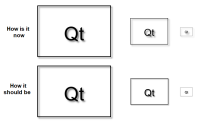-
Task
-
Resolution: Unresolved
-
P3: Somewhat important
-
None
-
5.15.14
The QGraphicsDropShadowEffect is strongly tied to pixels and not to scene units. This leads to the fact that when scaling QGraphicsView, the item shadow runs away to the side, because the number of pixels is fixed, but the size of the item has changed.
This is not critical when viewing a document, but it may be critical when printing a document. When the user sees one picture on the screen, and a slightly different one is printed on the sheet.
To fix this, needs to add Hints method where developer can specify what want to bind the shadow size: to screen pixels or to scene units.