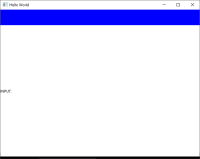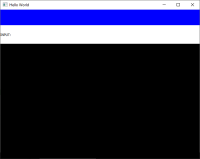-
Bug
-
Resolution: Unresolved
-
P2: Important
-
None
-
5.12.12, 6.4.2
-
None
In my example, Rectangle's Layout.fillHeight is completely ignored because of TextArea's Layout.fillHeight while TextArea is NOT on the same level as Rectangle and should not affect the Rectangle in any way.
import QtQuick 2.12 import QtQuick.Window 2.12 import QtQuick.Controls 2.12 import QtQuick.Layouts 1.12 Window { width: 640 height: 480 visible: true title: qsTr("Hello World") ColumnLayout { anchors.fill: parent Rectangle { color: "blue" Layout.fillWidth: true Layout.preferredHeight: 50 } RowLayout { Layout.fillWidth: true Layout.preferredHeight: 50 Label { text: "INPUT:" } TextArea { Layout.fillWidth: true // CULPRIT Layout.fillHeight: true // CULPRIT } } Rectangle { color: "black" Layout.fillWidth: true Layout.fillHeight: true } } }