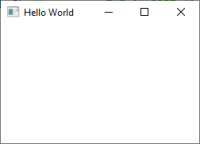-
Bug
-
Resolution: Unresolved
-
P3: Somewhat important
-
None
-
5.12.12, 6.4.2
-
None
A trouble with Flickable. Finally, I've found the reason and probably this is not a bug. You decide it. ![]()
If I specify Flickable's contentWidth by using its child width property and also use Qt.RightToLeft layout direction for the child, the component displays nothing.
The code (note the comments!) and screenshots are attached.
import QtQuick 2.12 import QtQuick.Window 2.12 import QtQuick.Layouts 1.12 import QtQuick.Controls 2.12 Window { id: root width: 250 height: 150 visible: true title: qsTr("Hello World") Flickable { contentWidth: all.width // <======= THE CULPRIT #1 //contentWidth: all.implicitWidth // <======= this one works absolutely fine even with Qt.RightToLeft layout direction contentHeight: all.implicitHeight + 48 implicitWidth: all.implicitWidth + 30 implicitHeight: all.implicitHeight + 48 RowLayout { id: all anchors.fill: parent layoutDirection: Qt.RightToLeft // <======= THE CULPRIT #2, in case the CULPRIT #1 is also used. Rectangle { color: "black" implicitWidth: 100 implicitHeight: 100 } Rectangle { color: "red" implicitWidth: 100 implicitHeight: 100 } } } }