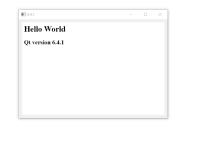-
Bug
-
Resolution: Unresolved
-
P1: Critical
-
None
-
6.4.1
-
None
This is an odd bug that got my attention in 6.4.1 but I am sure I noticed it on 6.4.0 as well (can't test it at the moment). It does not appear on 6.3.2.
If you set setHighDpiScaleFactorRoundingPolicy() to something like Qt::HighDpiScaleFactorRoundingPolicy::Round (for instance to avoid the known rendering artifacts with scaling factors like 125%), the text in a web view will look jagged or somehow in low quality.
Selecting the text (which should cause a repaint) will not change things but moving (not even resizing, just moving) the window will make the text clear again.
Problem only occurs on 6.4.x and with a custom high DPI rounding policy - other widgets, including QTextEdit, look fine.
I could not find any existing issue mentioning this so I hope it's not a duplicate.
The attached sample application simply contains a QWebEngineView and sets the rounding policy to reproduce the bug.