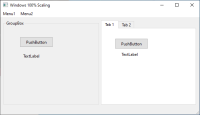-
Bug
-
Resolution: Unresolved
-
P2: Important
-
None
-
6.1.0, 6.2.6, 6.3.2, 6.4.0
-
None
QT 6 doesn't correctly follow the Windows 10 display scaling. Menu fonts appear to scale correctly but widget fonts do not.
Screenshots and a sample project are attached. The screenshots were taken with the sample project compiled with QT 6.4.0 from the commercial maintenance app, and the sample project recompiled and rerun AFTER each time the windows scaling was changed.
Poor display scaling on Windows has been a longstanding problem. With QT5, I had managed to get something to work using a combination of SetProcessDPIAware(); QApplication::setAttribute(Qt::AA_EnableHighDpiScaling); and manual scaling of button sizes using QScreen::logicalDotsPerInchX() and QScreen::devicePixelRatio(). However QT6 doesn't respond in any logical way to any of these settings, hence this bug report.
I'm a QT licensee who needs this scaling to work, however since I'm on a "Startup" license, I don't have access to direct QT support.