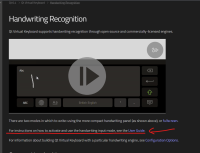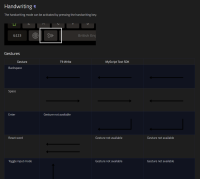-
Bug
-
Resolution: Unresolved
-
P3: Somewhat important
-
None
-
6.4.0
-
None
doc : https://doc.qt.io/qt-6/handwriting.html
This documentation says
"For instructions on how to activate and use the handwriting input mode, see the User Guide."
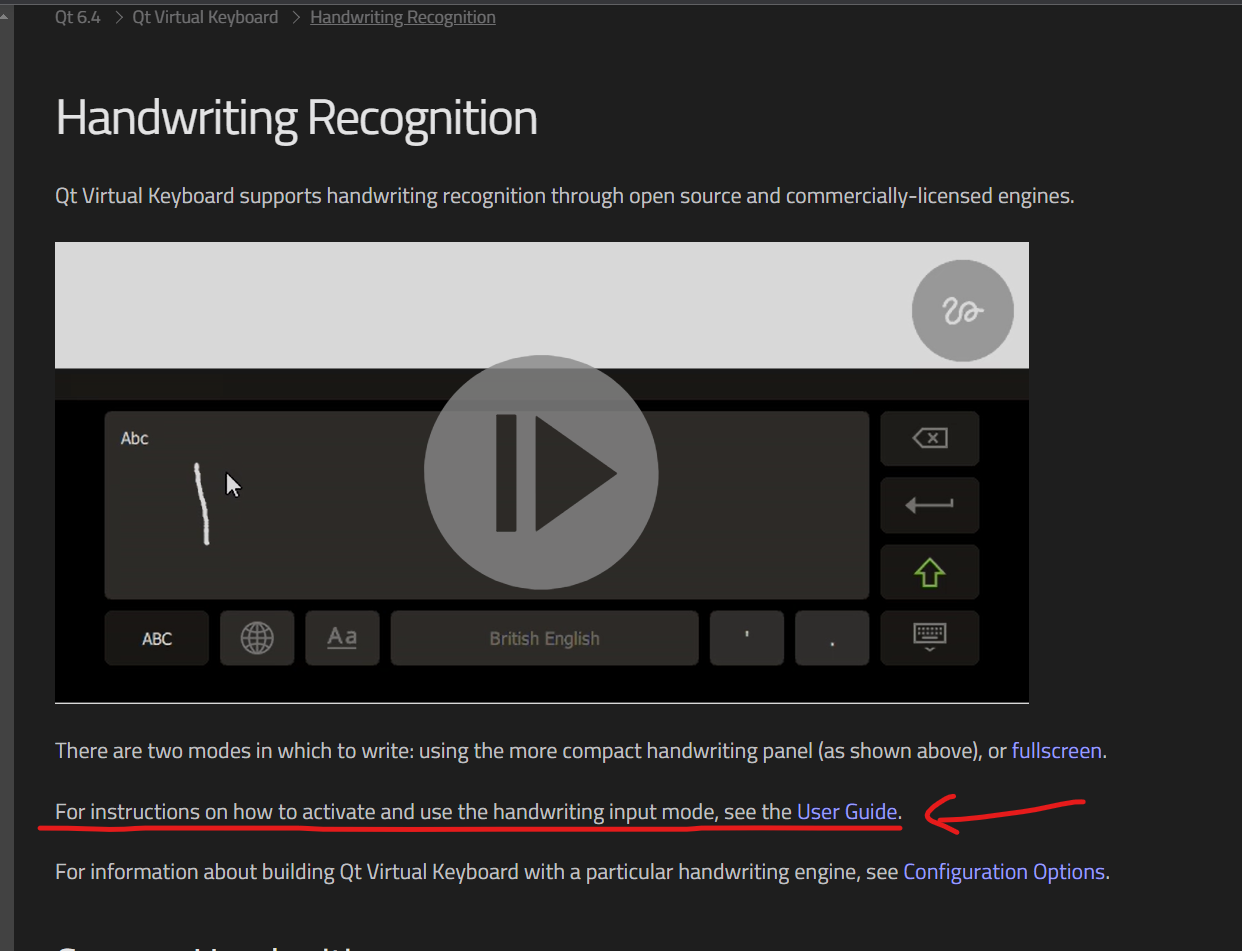
But when the reader clicks "User Guide" link, it gets them to this page.
https://doc.qt.io/qt-6/qtvirtualkeyboard-user-guide.html#user-guide-handwriting

Now, it just says "The handwriting mode can be activated by pressing the handwriting key:" but it doesn't say anything about how to enable "handwriting key."
In fact, I still don't know how to display this "handwriting key" on the virtual keyboard.
The only example app on virtual keyaboard, "basic," doesn't even show the handwriting feature in this way too; it uses a floating button to enable the handwriting feature.
How to add this "handwriting button" should be clearly stated in the document, otherwise even I(as a solution engineer) caonnot know how to do it, not to mention the situation could be worse for our prospects and customers who are generally less familiar with Qt than us.