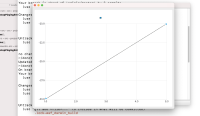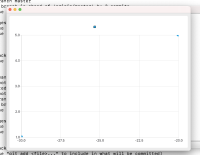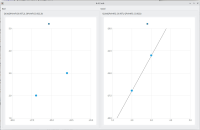from PyQt6 import QtWidgets from PyQt6 import QtCore from PyQt6 import QtGui from PyQt6.QtCore import Qt def create_chart(points, xrange, yrange): ch=QtCharts.QChart() cv=QtCharts.QChartView(ch) xaxis = QtCharts.QValueAxis() yaxis = QtCharts.QValueAxis() xaxis.setTickAnchor(1) xaxis.setTickInterval(1) xaxis.setRange(xrange[0], xrange[1]) yaxis.setTickInterval(1) yaxis.setTickAnchor(1) yaxis.setRange(yrange[0], yrange[1]) ch.addAxis(xaxis, Qt.AlignBottom) ch.addAxis(yaxis, Qt.AlignLeft) ss=QtCharts.QScatterSeries() ss.setBestFitLineVisible(True) for point in points: ss.append(point[0], point[1]) ch.createDefaultAxes() ch.addSeries(ss) cv.show() return cv
Case#1: Qt shows best fit line with this input.
create_chart([[2, -26.957], [3, -23.022]], [1, 5], [-30, -20])
Case#2: Qt does not show best fit line with this input
create_chart([[ -26.957, 2], [-23.022, 3]], [-30, -20], [1, 5])
The only difference is axis values are swapped.
- relates to
-
QTBUG-89453 Feature Request: Support best fit line display for data points
-

- Reported
-