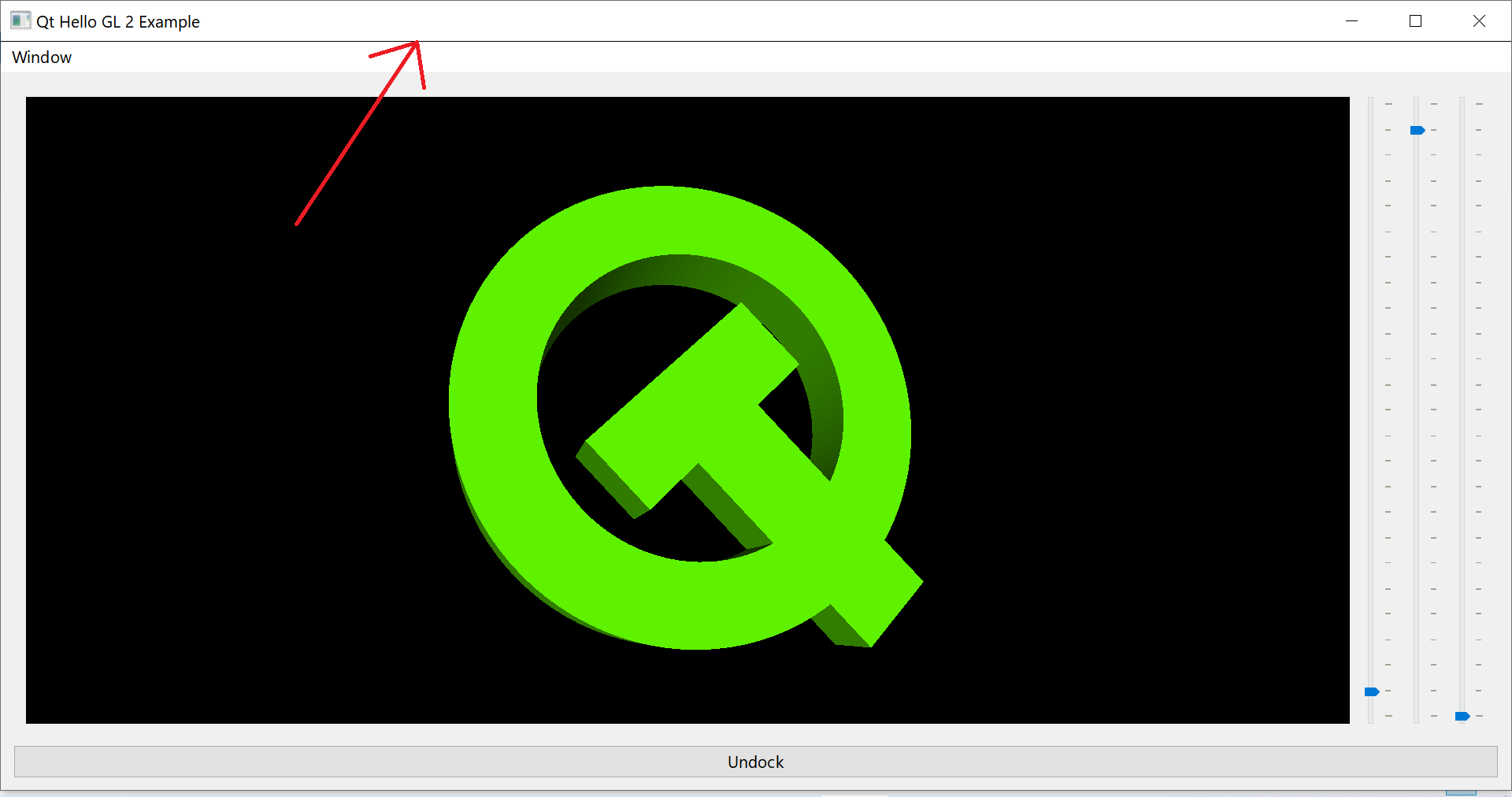Details
-
Bug
-
Resolution: Unresolved
-
P3: Somewhat important
-
None
-
6.2.4
-
None
-
Win10, Win11, Qt 6.2.4
Description
When a QOpenGLWidget is rendered and the screen scaling is set to 175%, a black horizontal line appears below the title bar.
- This worked correctly in Qt 5 (was tested with 5.12.12) and presumably doesn't work since Qt 6 (was tested with Qt 6.2.4).
- Tested under Windows 10 and Windows 11.
Steps to reproduce:
- Build and run the simple program hellogl2 from examples. See: https://code.qt.io/cgit/qt/qtbase.git/tree/examples/opengl/hellogl2?h=6.4
- Run hellogl2, it should look like this:
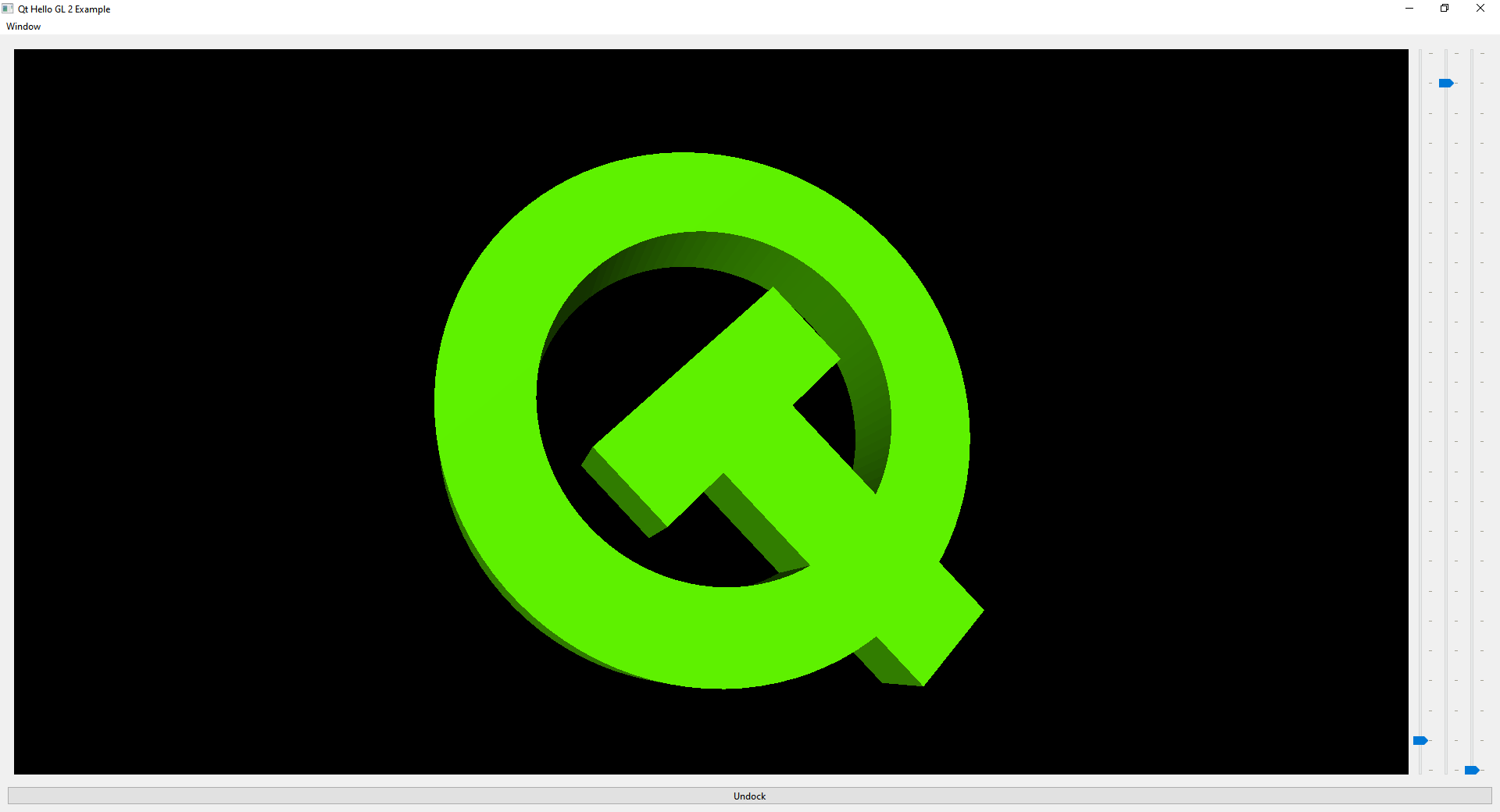
- Change windows scale (under Windows 11): Display settings→ Scale & Layout: Set scale to 175%:
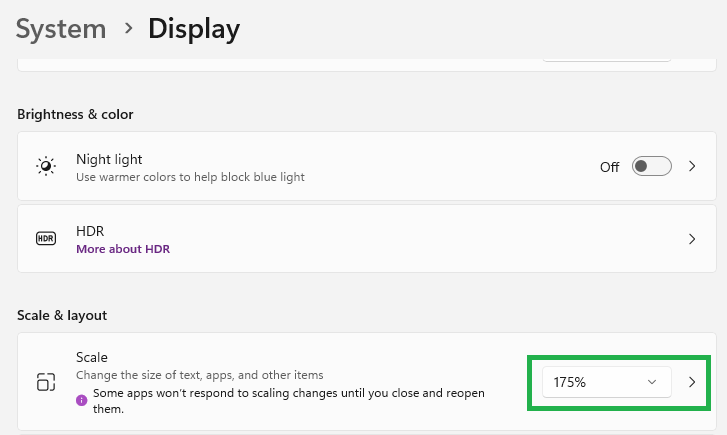
- Look at the hellogl2 window again. If you don't see the black line so far, resize your window by dragging its corners.
- Then you should notice this: