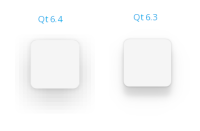-
Bug
-
Resolution: Won't Do
-
P2: Important
-
None
-
6.4.0 Beta4, 6.4.0 RC1
The DropShadow of Qt5Compat.Graphical effects look the same in Qt 5 and 6 up to version 6.3.2. But starting with 6.4.beta, the shadow is bigger and "pixelated"... see attachments.
Here is the code to produce it:
// Qt 5 //import QtQuick 2.15 //import QtQuick.Window 2.15 //import QtGraphicalEffects 1.15 // Qt 6 import QtQuick import QtQuick.Window import Qt5Compat.GraphicalEffects Window { width: 640 height: 480 visible: true title: 'Shadow' Rectangle { id: card width: 100 height: 100 anchors.centerIn: parent color: '#F5F5F5' radius: 12 } Item { anchors.fill: card DropShadow { id: layer3 source: card radius: 32 verticalOffset: 20 color: Qt.rgba(102 / 255, 102 / 255, 102 / 255, 0.32) transparentBorder: true anchors.fill: parent spread: 0 } } }