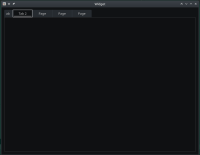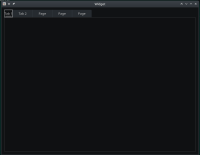-
Bug
-
Resolution: Unresolved
-
P3: Somewhat important
-
None
-
5.5.1, 5.10.0, 6.2.3
-
None
-
Tested in: Manjaro Linux with Qt Creator 6.0.2 [Qt 6.2.3]; Windows - with Qt version 5.5.1 and version 5.10.0
-
-
2
To Reproduce:
1: Make a Qt Widgets Application (QWidget QMainWindow QDialog all work)
2: Use the Design view to Edit widget.ui (or whatever you have named the class) and add a "Tab Widget"
3: Add the following to either the top-level stylesheet or to the QTabWidget styleSheet...
QTabBar::tab:selected
{
border: 1px solid 'White';
}
Notice that in the Windows version, the *right*most tab has its text clipped in the Design View. In case of Linux version, it looks normal in the Design View
4: Build and Run: Notice the *Left*most tab is wonky.
Screenshots: