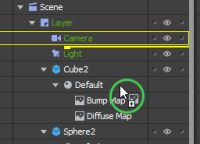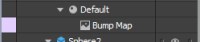Details
-
Bug
-
Resolution: Fixed
-
P2: Important
-
Qt 3D Studio 2.2 BETA1
-
None
-
-
Ie05364c1b8f24fdb7ba85142a1eb5b2f89f16667
Description
I am dragging images (.png) from the project palette to a material in the scene graph (to apply it as a texture map) and am experiencing below issues.
I have used the basic cube object in this testing and applied png images as bump and diffuse map. Haven't tried anything else than that.
Issues
- Dragging to a material that has no texture maps assigned.
- The yellow marker often gets stuck on the first item I drag it over and it is really difficult to get the yellow marker to the object that mouse pointer is on.
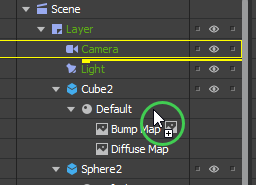
- When I drop it on material, sometimes (quite often) nothing happens.
- When I have dropped and selected which texture map to assigned the image to:
- The purple box appears in the timeline, indicating sub-presentation.
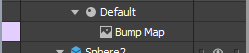
- The texture map does not render on the actual object in the scene view or in the viewer. If you have a diffuse map assigned this way, it will not render the object at all in the viewer.
- The purple box appears in the timeline, indicating sub-presentation.
- The yellow marker often gets stuck on the first item I drag it over and it is really difficult to get the yellow marker to the object that mouse pointer is on.
- Dragging to a material that already has a texture map assign, I.e. the object already have a diffuse map assign, I want to change it so I drag another image to the Bump Map slot in the scene graph. If I do this to one map where the purple box is visible, the purple box will dissapear.
- If I do this with diffuse map, the object will render pink in viewer.
- With bump map this has no effect, the bump map is not rendered in viewer or editor.
Everything looks fine in the inspector, the images get assigned to correct properties.
Using nightly build, built on Oct 23 2018 04:11:05.