-
 Technical task
Technical task
-
Resolution: Unresolved
-
P2: Important
-
None
-
None
I have selected two keyframes (on two different objects) located at 8 and 6 seconds. If I right-click the one at 8 seconds and select Set Keyframe Time and change it to 7:
- The keyframe at 8 secs will correctly move to 7 secs.
- The keyframe at 6 secs will move to 5 secs when you probably would expect it to move to 7 secs as well?
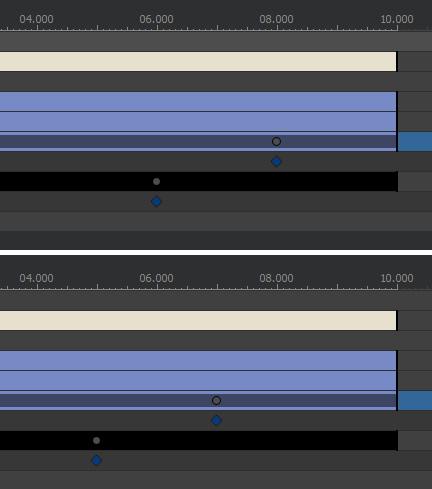
If I do the same but change Keyframe Time to 10, the keyframes will move to 9 secs and 11 secs.
Another issue in above case, is that if you change the Keyframe Time to 2 or smaller and then (without pressing ok) change it to a higher number it will now set the "secondary" keyframe to the entered time. So it changes which keyframe is the "primary".
It seems also that if you change Keyframe Time so that one keyframes ends up outside the timebar (animation time) it will mess up the position of keyframes.
