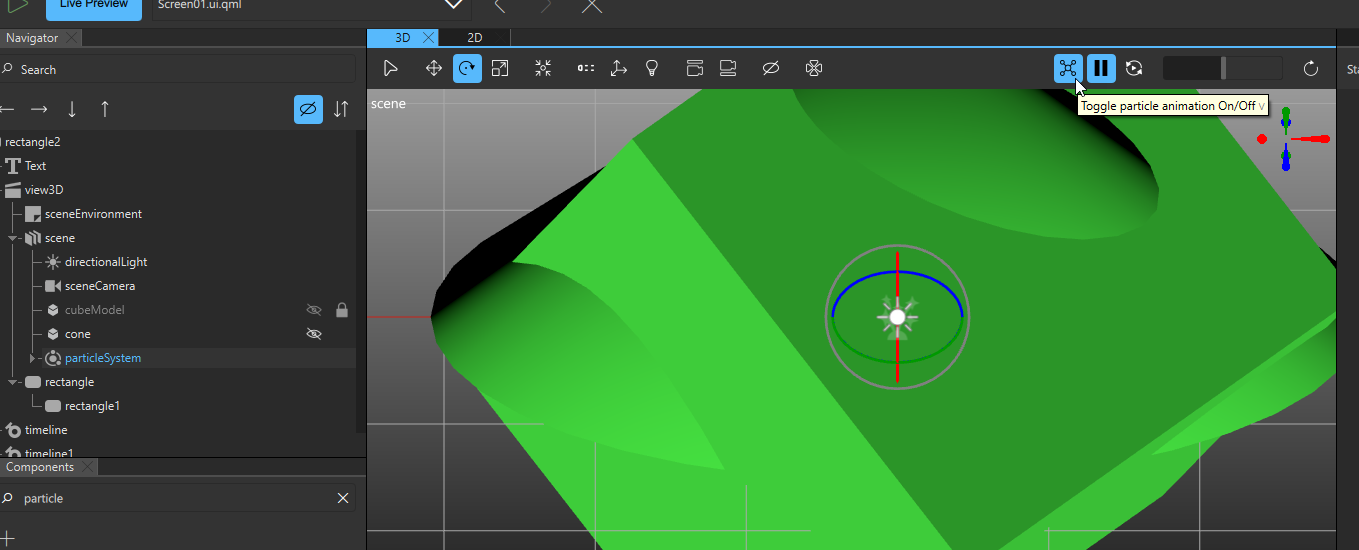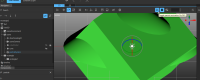- I toggle the visiblity off for objects in the 3D view by using the eye-icon in the Navigator view.
- When I do this, then turn invisible as expects.
- Now I toggle particles on/off using the icon in the 3D view toolbar. The invisible objects now become visible (the eye icon in the Navigator still shows them as invisible.