-
Bug
-
Resolution: Unresolved
-
 Not Evaluated
Not Evaluated
-
None
-
QDS 4.0
-
None
How to reproduce:
- Add a file to the Assets Library, when it has this message shown:
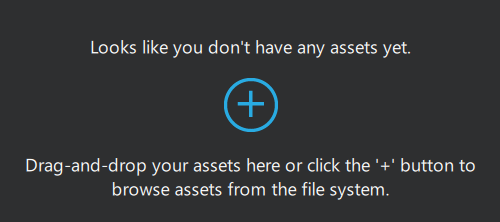
2. After that add a new empty folder also to the Assets Library. The library should look something like this:
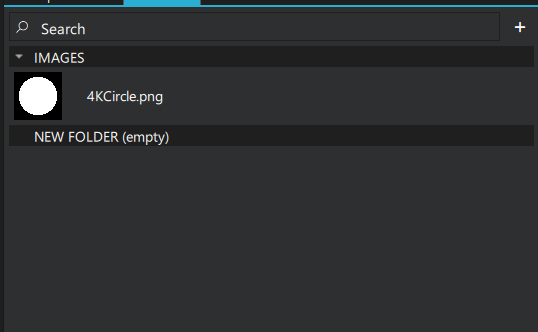
3. Delete the "images" folder
After that, the Assets Library shows again the "Looks like you don't have any assets yet" -message. even though there is a empty folder still in there. It would be more user friendly, if the message only appears, when the Assets Library is fully empty.
- relates to
-
QDS-8777 Test possible glitches in the UI of the assets view especially during drag-drop
-

- Closed
-