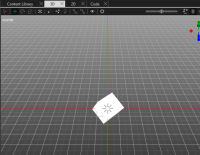Details
Description
Steps to reproduce:
- Launch DS
- Create general empty project, (not sure if target Qt matters, I created Qt6.4 target project)
- Import the attached 3D asset
- Drag and drop it to 3D view
- -> Edit light in 3D view is tuned on, as expected when there is no light in scene
- Drag and drop View3D to rectangle in Navigator
- It looks like there is extra light in the scene, as if edit light would be on. Edit light button shows it is off. See attached picture.
- Click Edit light button couple of times and lighting is normal again.
Attachments
Issue Links
- resulted in
-
 QDS-9025
Refactor 3d view active scene and toolstate handling
QDS-9025
Refactor 3d view active scene and toolstate handling
-
- Open
-