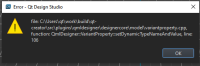-
Bug
-
Resolution: Fixed
-
 Not Evaluated
Not Evaluated
-
QDS 3.7
-
None
-
QDS Berlin - 2022 Week 37/38
Documentation says that "Property names must begin with a lower case letter and can only contain letters, numbers, and underscores. JavaScript reserved words are not valid property names."
Atm user can try giving empty names, names that start with capital letter, names with special characters etc. Steps to reproduce:
- Create a new property in Properties -> User added properties -> +
- Give property an empty name
- -> error shown as in attached picture, does not show any useful information to user of what went wrong
- Give property a name with space
- -> same error shown
- Give name that includes ?!., or a javascript reserved word "public"
- -> "Error rewriting document" error shown
- Give property a name "MyProperty"
- -> No error shown, but when trying to run Live preview it does not work and application output shows ...UntitledProject105/content/Screen01.ui.qml:78:22: Property names cannot begin with an upper case letter