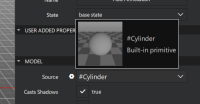-
Bug
-
Resolution: Done
-
P2: Important
-
QDS 3.7
-
None
-
1
-
523d632874 (qt-creator/qt-creator/8.0) 523d632874 (qt-creator/qt-creator/master) 523d632874 (qt-creator/qt-creator/9.0) 523d632874 (qt-creator/qt-creator/qds-3.7)
-
QDS Oulu - 2022 Week 37/38
Steps to reproduce:
- Launch DS
- Create a new general empty project
- add QtQuick3D module
- Drag and drop Sphere model from Components to rectangle in Navigator
- Hover mouse over Properties -> Model -> Source #Sphere
- -> Preview image shows Sphere model as expected
- Drag and drop Cylinder component from Components to rectangle in Navigator
- Check model preview image of Cylinder in Properties
- -> text in preview is correctly Cylinder but image is Sphere, please see attached picture