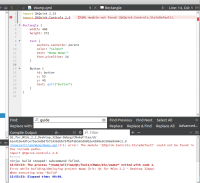-
Bug
-
Resolution: Out of scope
-
 Not Evaluated
Not Evaluated
-
None
-
QDS 3.6
-
None
-
Windows, Linux
Using QDS 3.6.0 and QC 8.0 we observed the following:
- Create a new Qt for MCU project for STM32H750 in Qt Creator
-
- a new "Hello World" project is created.
- Desktop 32 bpp is used for build. It builds and runs as expected.
- Go into QDS and add a button to it.
- It no longer builds in QC.
- After many hours of research, we found that Qul::Controls should be added to a CMake file, but wasn't. (It is also a bit unclear what is the correct thing to do here)
A button was added in the wysiwig design view in QDS.
Qt Creator was no longer able to build the project. Some imports were added to the QML file, but something was still missing in the CMake files. The error looks like a problem with the import, but the real problem was in the CMakeLists.txt. Also in some projects that work and build correctly, we also see these import errors.
Expected behaviour: (from a Qt customer perspective)
We expected to be able to edit designs in QDS and be able to test and visualize it in QC. We expected the 2 tools to be interoperable with each other. The Designer - Developer Workflow presentations lead us to have high expectations that these things work.