-
Bug
-
Resolution: Unresolved
-
P2: Important
-
None
-
QDS 3.3
-
None
When downloading massive project from Figma, there is no indication what is going on.
Obviously you can hear something is going on as the fans spool up.
Steps to repro:
- Start up Figma (desktop client)
- Load a big project in Figma, like a design system.
- Select all and click plugins->qt bridge
- start the import
Following happens:
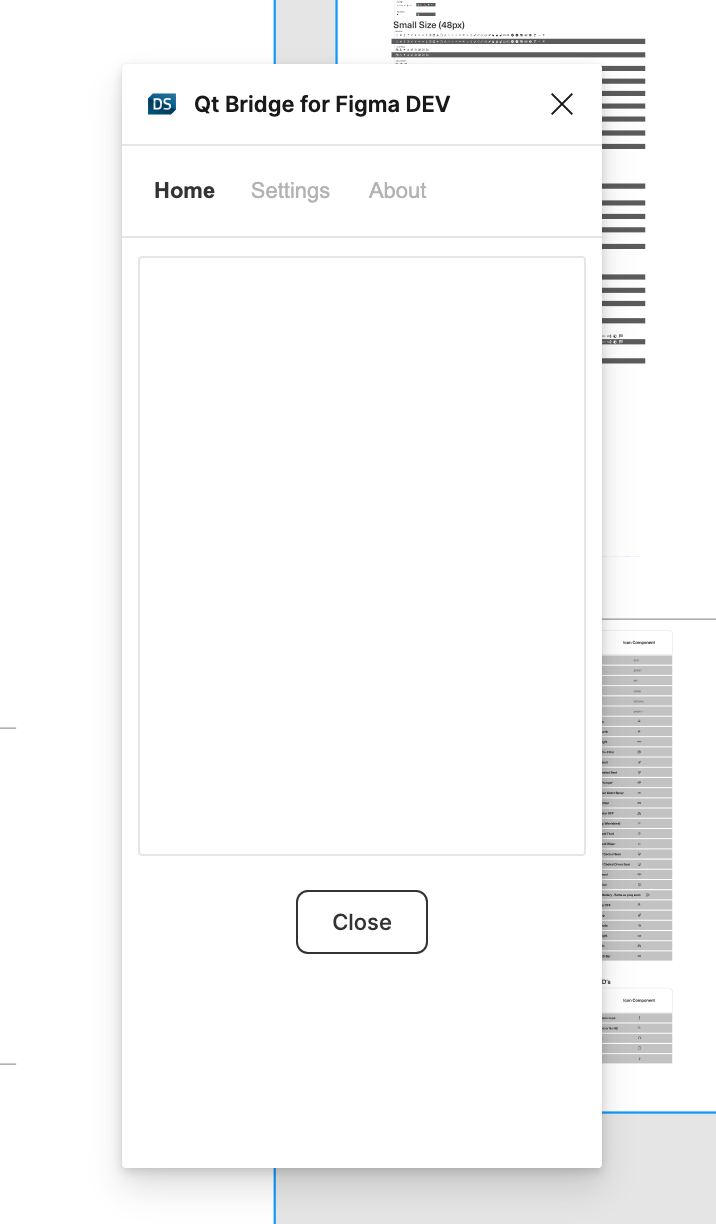
At this point nothing works, you need cannot click any buttons anymore and CPUs are running hot:
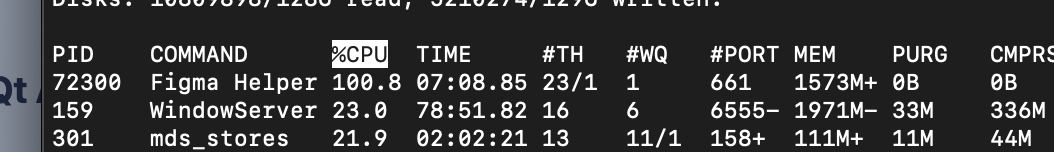
Expected outcome: There would be some sort of progressbar or at least animation of the import process going on.

