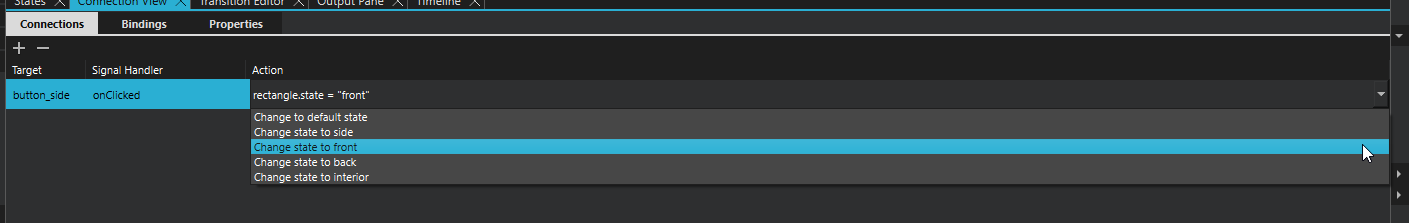-
Bug
-
Resolution: Unresolved
-
 Not Evaluated
Not Evaluated
-
None
-
QDS 3.3
-
None
The dropdown menus in the Connections view has the following issues:
- It is not clear that these are drop-downs, it should be visible without any interaction from the user. 2 clicks should be enough to select an option from the dropdown list.
- For the Actions column, when I select an option from the drop-down menu,it is not displayed when the drop-down closes. For example, I select Change to default state but the field displays rectangle.state = "". This is confusing.
- You should be able to use the arrow keys to go up and down in the drop-down when it is closed.
- The dropdown menu should not fill the column width 100%. The width should be based on the options in the menu.