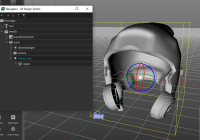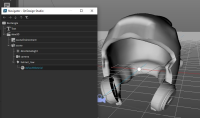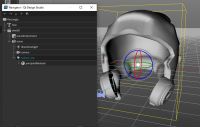-
Bug
-
Resolution: Done
-
P2: Important
-
QDS 2.1
-
None
-
1
-
9425a2fbb877de94c491f2232e120e74158940d6 (qt-creator/qt-creator/5.0)
-
QDS 3D - 2021 Week 31/32
Steps to reproduce:
- Create a project
- Add QtQuick3D module (or use the Qt Quick 3D application preset when creating the project)
- Add the 3D model to the project
- Drag 3D model from My 3D components to the scene
- Drag a material to the 3D model component in navigator
- mentioned in
-
Page Loading...