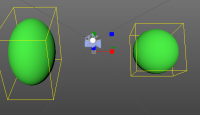-
Bug
-
Resolution: Unresolved
-
P3: Somewhat important
-
QDS 2.2.0
-
None
-
2
-
QDS 3D - 25/26, Qt Quick 3D - 2021 Week 33/34
Steps to reproduce:
- Add QtQuick3D to a project
- Drag and drop View3D to Navigator
- Delete cubeModel from the scene
- Add two Spheres to the scene, move them a bit on x-axis to see them both side by side
- Apply rotation on x axis to one of the spheres
- Select both of the spheres
- Select 3D Editor scale tool
- Start scaling up on all axis using the scale gizmo
- -> spheres don't scale equally as expected, see attached picture