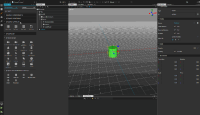-
Bug
-
Resolution: Done
-
P2: Important
-
QDS 2.2.0
-
None
-
3
-
2c7b2ad6854a354aec5108ed4595369bca7f903a (qt-creator/qt-creator/5.0)
-
QDS 3D - 25/26, QDS 3D - 2021 Week 31/32
Tested with my own build with Qt 6.2
Steps to reproduce:
- Create a project
- Add QtQuick3D module
- Drag and drop a View3D on top of root Rectangle
- Drag and drop sphere on top of root Rectangle
- Click sphere in Navigator -> 3D Editor now showing Sphere scene
- Try adding/removing some module
- -> You can see quite noticeable white area flashing on the right side of 3D Editor and for a moment you might also see the other scene before switching back to the one that was chosen. See the attached recording.
- mentioned in
-
Page Loading...