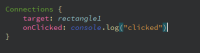-
Task
-
Resolution: Unresolved
-
 Not Evaluated
Not Evaluated
-
None
-
None
-
QDS 2D - Week 49/51
Create a new action for the Connections element.
We pick up the existing SignalHandlerProperty (e.g."onClicked"). We take the first one,
The action can be executed from the context menu and is a ModelNodeContextMenuAction.
This action can also be executed from the ConnectionView on a Connections element.
For this, the correct ModelNodeContextMenuAction has to be retrieved from the DesignerActionManager (by id).
The dialog contained in the action
It is possible to assign one or multiple (what is easier) event ids to the *Connections *element.
The result
The code is simply assigned to the SignalHandlerProperty included the {}.
The import has to be added (if not already)
import QtQuick.Studio.EventSystem 1.0
| For Gerrit Dashboard: QDS-3226 | ||||||
|---|---|---|---|---|---|---|
| # | Subject | Branch | Project | Status | CR | V |
| 327391,3 | Implement the connectsignaldialog | 4.14 | qt-creator/tqtc-plugin-qtquickdesigner | Status: MERGED | +2 | 0 |