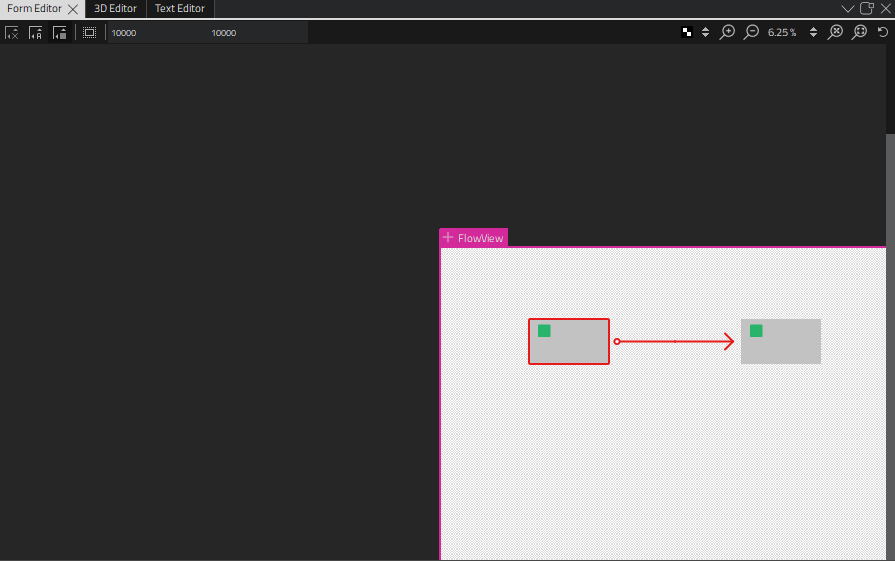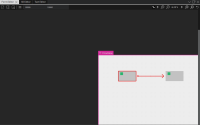-
Bug
-
Resolution: Done
-
 Not Evaluated
Not Evaluated
-
None
-
QDS 1.6.1
-
None
I can't reach the right-bottom of the flow editor.
When opening the flow view file, flow view shows top-left parts and I can't scroll to right-bottom.
I tried several project files including flow view but situations are not changed.