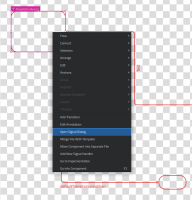-
Task
-
Resolution: Done
-
P1: Critical
-
None
-
None
-
QDS 2D - Week 47/49, QDS 2D - Week 49/51
To open a SignalListDialog the user needs to call a context menu on an Item in the FormView which has a trigger slot (FlowAction, FlowTransition or any user defined Item with a trigger slot). By clicking on the Open Signal Dialog item in the context menu the dialog will be shown.
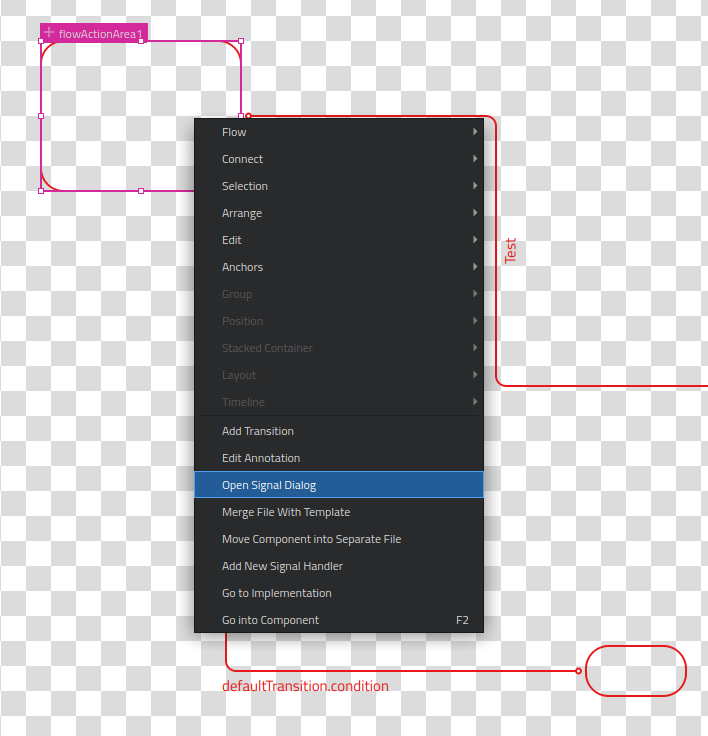
The dialog title will show the id of the Item on which the context menu and therefor the SignalListDialog was called. The table shows all possible mouse signals (Signal) in the current scene and their respective id (Item ID).
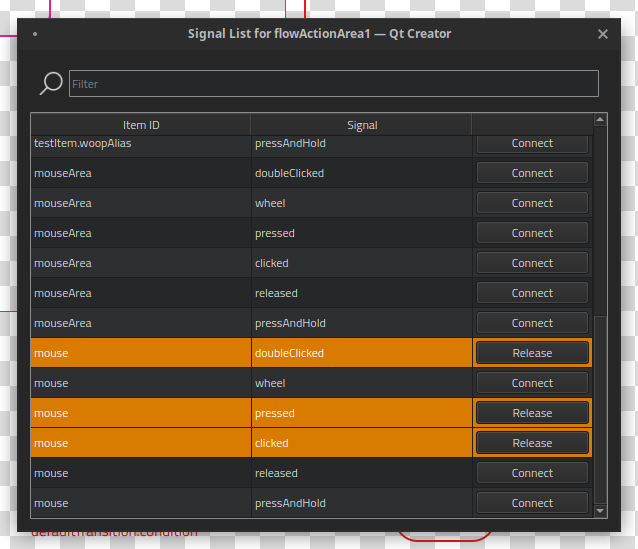
All existing Connections to the associated Item will have an orange background. By clicking on the button in the right most column of the table the user can add or remove Connections in the scene. Adding a Connection will generated a QmlConnetions e.g.
Connections {
target: mouseArea
onClicked: flowActionArea1.trigger()
}