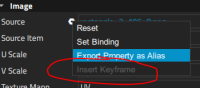-
Bug
-
Resolution: Done
-
P3: Somewhat important
-
QDS 1.5.0
-
None
-
2
-
279454a54ba89b354a26598abb311c2b44250428 (qt-creator/qt-creator/master)
-
QDS 3D - Week 21/22, QDS - 3D Week 23/24
"Inster keyframe" in item properties is not selectable after creating a timeline.
Steps to reproduce:
- Create a project
- Drag a rectangle from item library to the Form Editor
- Create a timeline
- In properties view, click the icon beside Position X property to open the menu
- -> Insert keyframe is not selectable (see picture) and clicking it wont insert the keyframe
- Click something else in the navigator, e.g. the root Rectangle and then choose the added rectangle again
- -> Insert keyframe is now selectable and clicking it will insert the keyframe
| For Gerrit Dashboard: QDS-2139 | ||||||
|---|---|---|---|---|---|---|
| # | Subject | Branch | Project | Status | CR | V |
| 302594,4 | QmlDesigner: Keep hasActiveTimeline QML context property up to date | master | qt-creator/qt-creator | Status: MERGED | +2 | 0 |