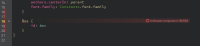-
Bug
-
Resolution: Done
-
P3: Somewhat important
-
QDS 1.5.0 Beta1
-
None
-
3
-
0cac09e757251cf77050dcd789a4f10aefeec2a2 (qt-creator/qt-creator/qds-1.50)
-
QDS 3D - Week 17/18
Problems occur if an existing asset is overwritten with an asset that is named the same, but has difference in the letter capitalization, e.g. "Box.fbx" is overwritten by "BOX.fbx" or "BoX.fbx"
Steps to reproduce:
- Create a project
- Import the attached asset "Box.fbx"
- Add the import by clicking the "Quick3dAssets.Box" flow tag
- Drag and drop the box to the 3D Editor
- In the Assets tab, click "Add New Assets.."
- Rename the previously imported asset from "Box.fbx" to "BOX.fbx"
- Overwrite the existing asset
- In the QML Types tab, Box cannot be found from the item library anymore and there is no flow tag for adding it. Box is cleared also from the navigator and the 3D Editor, but Text Editor shows Box item with "Unknown component" error (see picture)
- If Box import is then removed by clicking the x icon beside the Quick3DAssets.Box in the QML imports tab, flow tag for adding the import reappears to the QML types tab, but clicking it doesn't seem to do anything.