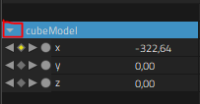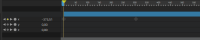-
Bug
-
Resolution: Done
-
P2: Important
-
QDS 1.5.0
-
None
-
45695598980b1768f9a033ba955ac9bf4bfb876d (qt-creator/qt-creator/4.12)
-
QDS 3D - Week 13/14, QDS 3D - Week 15/16
Steps to reproduce:
- Create a project
- Add view3d
- Add a timeline
- Create an animation, for example animate translation of the cube
- In the timeline, click the arrow in front of the cubeModel to get the animated properties visible (see picture)
- Right click scene in the navigator and delete it using the context menu
- In the timeline, cubeModel is removed but animated properties still exist (see picture)
- Click the x property value in the timeline and then click somewhere in the 3D Editor -> Design Studio crashes. Might not happen right away, but clicking few times should eventually make the crash happen.
Seems that the crash wont happen if the arrow is not clicked to show the properties in the timeline.
- Is tested by
-
QDS-1969 Test deleting a scene which has animated models
-
- Closed
-