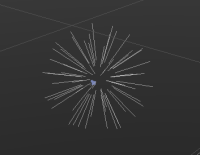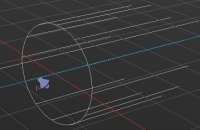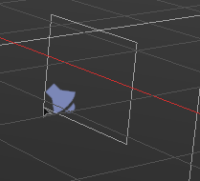-
Task
-
Resolution: Done
-
P2: Important
-
None
-
None
-
2
-
2c842453b0bbd0b80ada2f0e15c1e0ee7a2de56d (qt-creator/qt-creator/4.12)
-
QDS 3D - Sprint 14
At the current state, only icon for a light is shown in the 3D Edit View. Also direction of the light should be visible. Attached are examples how direction is shown for point light, area light and directional light in the 3D Studio.
- Is tested by
-
QDS-1854 Test lights
-
- Closed
-